Which is the better keyboard remote for Raspberry Pi, small keybaord, full-size keyboard or App?
To make best of Raspberry pi, it is significantly important to choose a suitable keyboard remote, according to its features, your specific development demand and other tradeoffs like working distance, footprints, price, etc.
Since Raspberry Pi B models only provide computer board, not included add-ons like memory, power supply, keyboard, chassis or cables, this gives us a great room for more suitable peripherals selection according to our concrete target, which makes so important purchasing a keyboard, as a key external control and input tool.
Thus comes my principles, also the judgement standards: Small, flexible, cost-effective, multimedia and practical potential.
Let’s hit the target.
The small size:
Raspberry Pi, is only the size of a credit card, which makes it quite easy to be attached to and be programmed to control other gadgets. Most of all, the users can go anywhere with it in a pocket or a travel bag, which calls for a small dedicated keyboard instead of a full-size traditional keyboard. The small keyboard match the Pi perfect but the full-size one looks somewhat weird as below.

Flexibility:
When operating the keyboard to control the Pi, the small keyboard also have obvious advantages in flexibility over full-size keyboard, iPad (install related app and used as a remote).
Some may argue that the bigger keyboard perform much well in programming. This is true, but then? One fact is that the users spend much more time enjoying the Pi basic function –gaming, playback of Video–and less time programming. Another fact is that the small keyboards on the market also are also equipped with QWERTY layout, basic program keys and shortcut keys, which will remedy a bit in programming.
In my opinion, the flexibility and QWERTY layout of the small keyboard, unless you are a heavy typist, will easily offset the short-term awkwardness of programming.
Many keyboards offer an alternative of one-handed and two-handed operation.
Convenient operation: Plug-and-play mode or easy Bluetooth connection:
Some keyboard will include a standard USB receiver, which makes the wireless connection and consequent operation more conveniently just by plugging it into the host and wait a few seconds, no need of installed drivers and set programming.
As to Pi B3, it is Bluetooth enabled. You can activate its Bluetooth mode and connect it with an external Bluetooth keyboard or other Bluetooth devices. Very familiar are almost all the Bluetooth connection processes. For example, all you should do is to activate the bluetooth modes both of the host and this mini wireless bluetooth media keyboard with touchpad and scrollbar and then follow the prompts on the screen to make it.

Sensitive touchpad replace the crisscrossed mouse
Sensitive touchpad is a useful tool to enable you to get rid of the tethered mouse with accurate positioning and precise gesture recognition. For example, you can click or slide with one, two or three fingers to fulfil the quick performance of moving, inserting, selecting, confirming, showing the menu, copying and pasting etc, which were once fulfilled by the physical mouse.
You have to admit that operating the small keyboard with precise gesture recognition has so many advantages over large keyboard attached to mouse in flexible, accurate control over the Pi, especially in outdoor experiences.

Multimedia function:
Pi, besides its development potential, is often used in home entertainments, HTPC, IPTV, business affairs, meeting speech, etc after being connected to a TV as a digital monitor and an external keyboard as a remote control.
As you know, the full-size keyboard, though acts better in digital input, is a bit cumbersome as a remote control over TV on the sofa, let alone the fact that few full-sized keyboard has basic convenient media-friendly shortcut keys. Both of the demerits may lead to an embarrassing experience in media playing and interaction.
Compared to full-sized keyboard, mini QWERTY keyboard, I have to say, is dedicated to multimedia functions, featuring separated intuitive media-friendly keys, shortcut keys for browsing, and powerful touchpad combo. Just one click on the dedicated key which located in the right position your finger can reach with ease. –simple and effective.

Cost-effective:
Many people are likely to install free App ( some are charged) to make their phone, iPad as a smart remote rather than operate a physical keyboard. They claim it free and convenient.
I have to argue here that with my three personal views:
1 )The app may be free, but your phone or iPad is not.
2 )Maybe it is a bit convenient for you, but not other family members.
3 )App may compromise the performance of your phone and iPad. Just imagine the situation of hearing the call notification when conducting your phone to control the pi.
4 )And this question:Gonna make you cellphone a full-time remote?
The fact here: Using phone and iPad through free App may be actually costly. However, I’ll stand with you if you just use them temporarily when you are sitting in the cosy sofa and unwilling to search for the remote–.
My recommendation:
Now that you don’t really want to make your phone as a full-time remote, or to incur complaints from your members either, you may just make them a useful alternative and try a small physical keyboard around 15 dollars ( full-sized keyboards are averagely at 30 dollars or more) .
I can’t help recommending you a group of multimedia keyboards with touchpad and scrollbar, which are cost-effective enough (about 20 dollars) and to make a impressive experience. Top of that, the later wirless media touchpad keyboard with ir buttons really worth you a try if you are tired of juggling multiple remotes.


Development potential:
I must make it clear that you might as well turn to a full-sized keyboard if you just want to seek a keyboard to compose programming effectively. Every coin has two sides: the smaller size of the keyboard, the more small and crowed keys on the keyboard, and the more inconvenient feeling of the typing experience.
Bottom line:
1) If you are a heavy typist, you can choose a full-sized keyboard to conduct programming and another small keyboard remote to control your Pi within 10meters.
2) If you not heavy typist, a small multimedia keyboard will benefit you a lot.
Considering and balancing all the factors above mentioned when choosing a suitable instead of the best and pricey keyboard remote, a cost-effective USB/Bluetooth media keyboard remote with touchpad and scrollbar is worth you look.
Thanks for reading and hope it helps






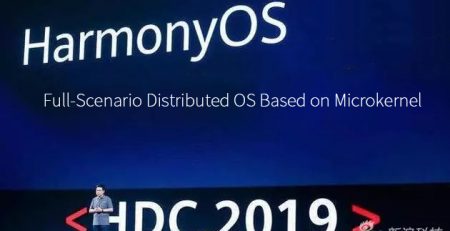

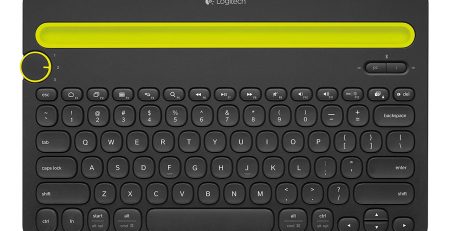
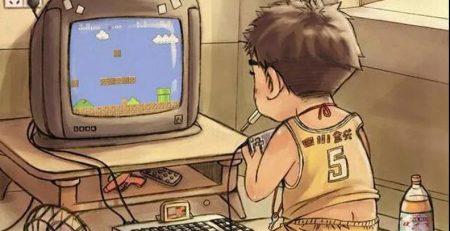


发表评论