-39%
iPazzPort PC Remote Control,2.4G & Bluetooth Air Mouse Remote with Keyboard for Nvidia, Laptop, PC with IR Learning, Type-C
$35.99 $21.95
- Description
- Reviews (0)
Description
Description

iPazzPort PC Remote Control,2.4G & Bluetooth Air Mouse Remote with Keyboard, Air Mouse for PC, Nvidia, Laptop, PC with IR Learning, Aluminum Alloy Case, Type-C
About this item
- (Windows 11.10 PC Remote)- 2.4g & Bluetooth Mini Keyboard Dual-Mode GYRO Air Mouse Remote, Home + Return for Bluetooth Connection, OK + Return for 2.4G Connection, Plug and Play, No Driver Needed.
- (Universal Computer Remote Control) -3-in-1 Multifunction Design – iPazzPort Mini Wireless Keyboard can be used as a PC/TV remote, mouse, and keyboard, make home entertainment more convenient. Note: Not compatible with Samsung/LG TVs and Firestick.
- (IR Learning and Voice Search) – Mini Bluetooth Keyboard and 2.4g Wireless GYRO Remote features one IR learning button for easy infrared learning. It also supports Google voice search functionality, but only if the app supports it. For IR learning, please refer to our video and description.
- (Portable and Innovative Aluminum Alloy Case) – Unlike traditional mini keyboards with plastic cases, This handheld QWERTY keyboard features a premium aluminum alloy case. fashionable appearance, compact, and easy to carry.
- (Rechargeable, Long Standby) – This small Bluetooth keyboard and 2.4 RF mini keyboard, built-in lithium battery, offering a usage range of up to 10 meters. It features automatic sleep mode for energy saving and long standby time.
- Quick response after-sales service to sincerely resolve issues, ensuring worry-free use.
-

Reviews (0)
Only logged in customers who have purchased this product may leave a review.





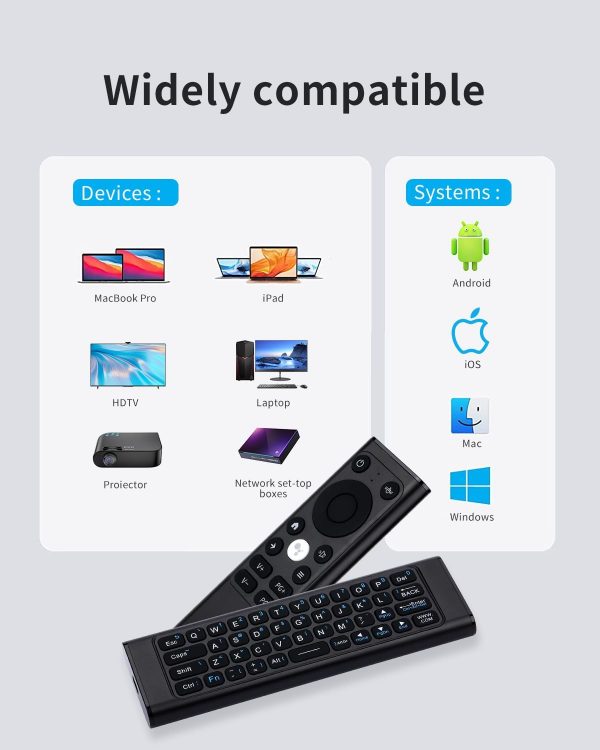














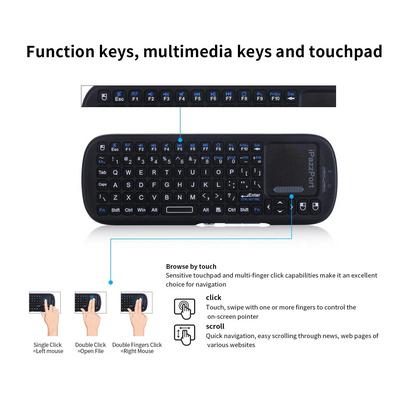














Reviews
There are no reviews yet.